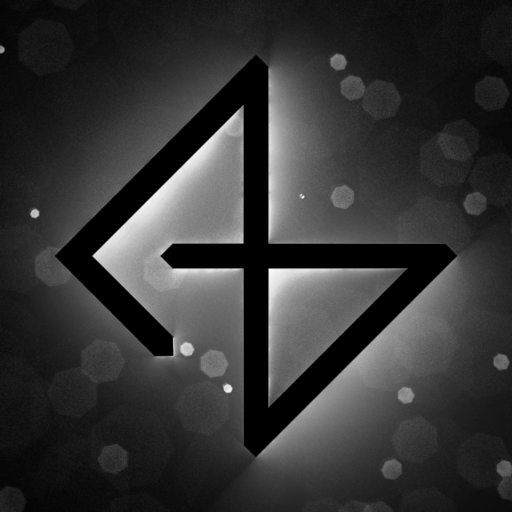Player character model
I worked a little bit more on the player character, sculpting more details and adding a clothed version to the game project

The first pass of the legs is done too. I used plasticity for the circular and square cover thingies, but the rest is regular sub-d modelling
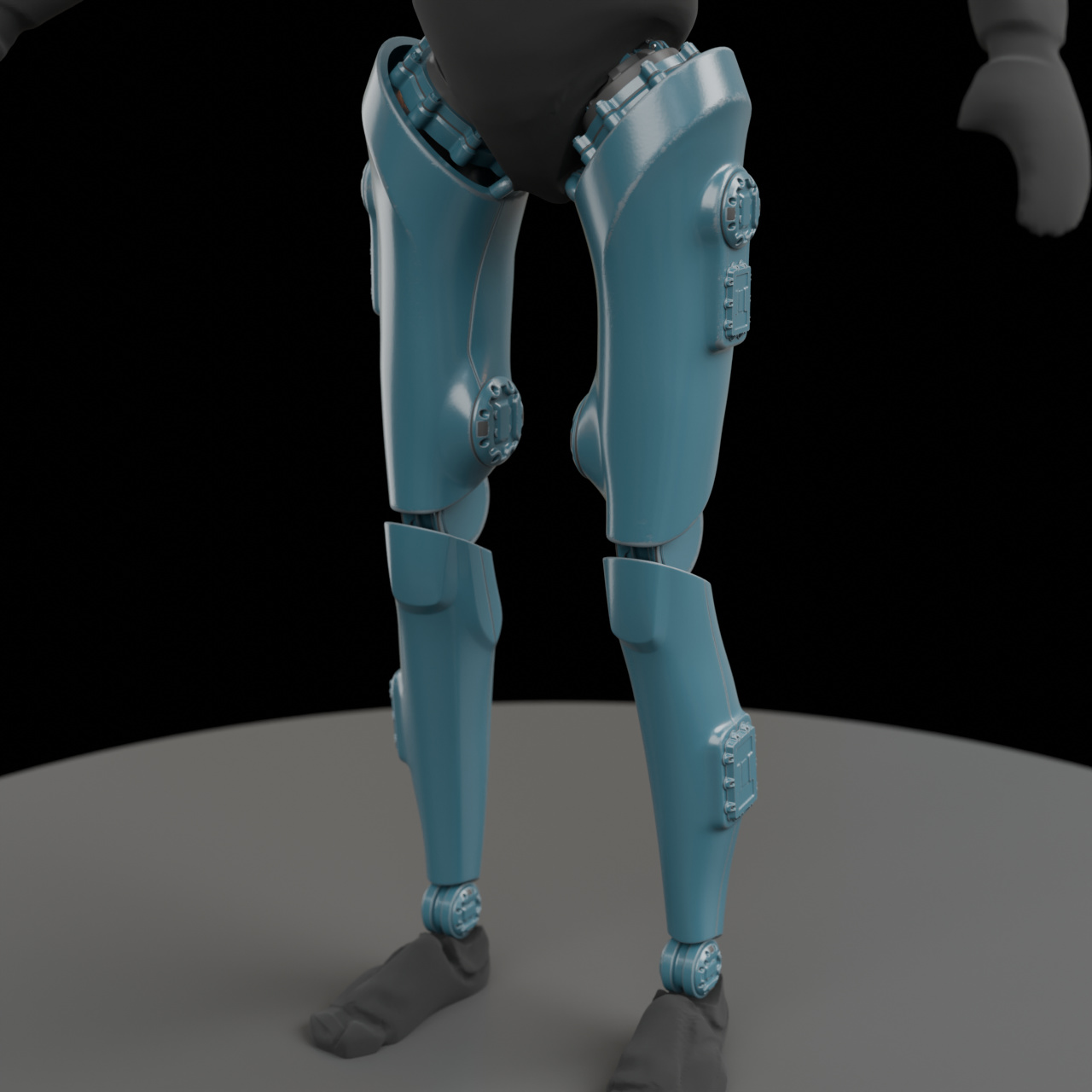
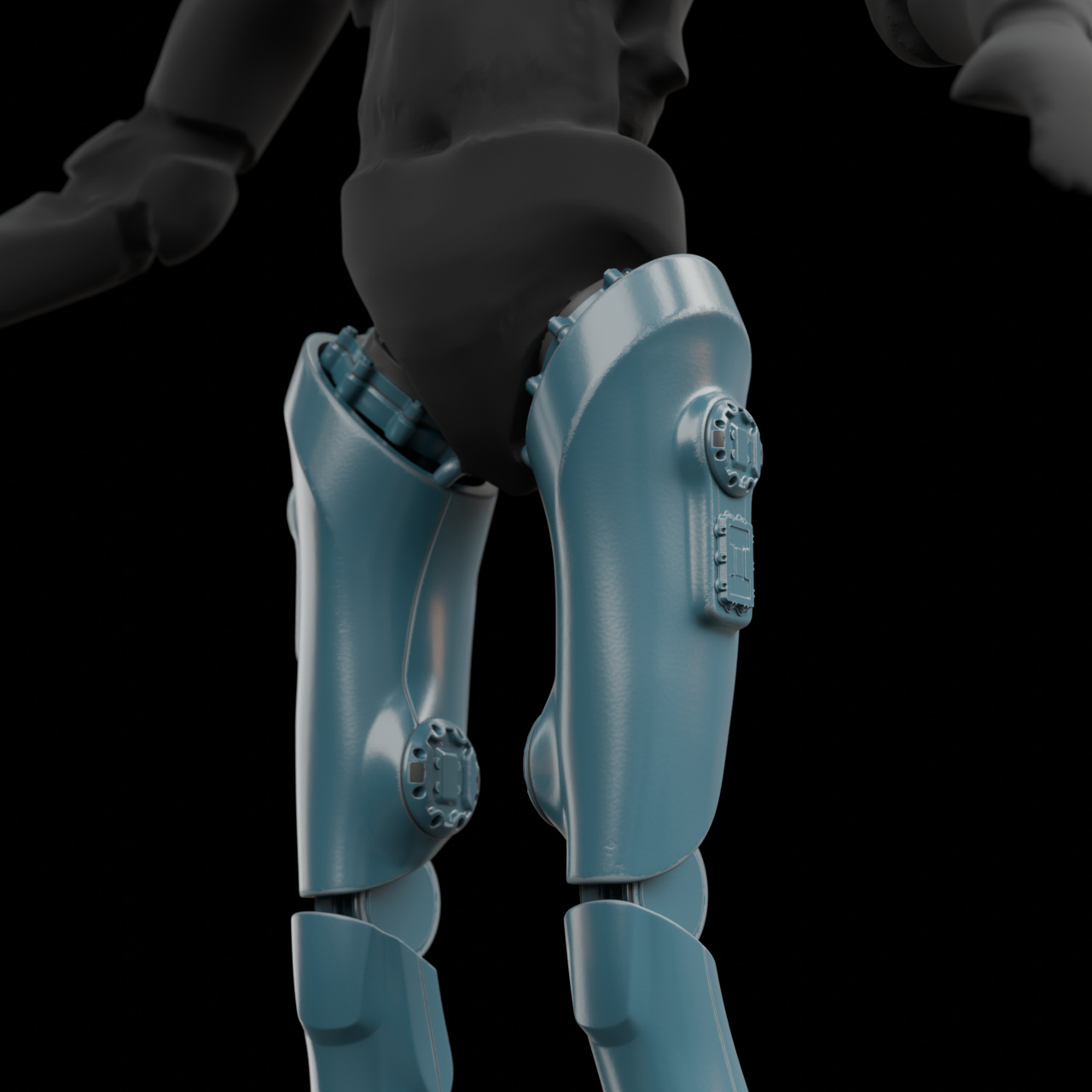
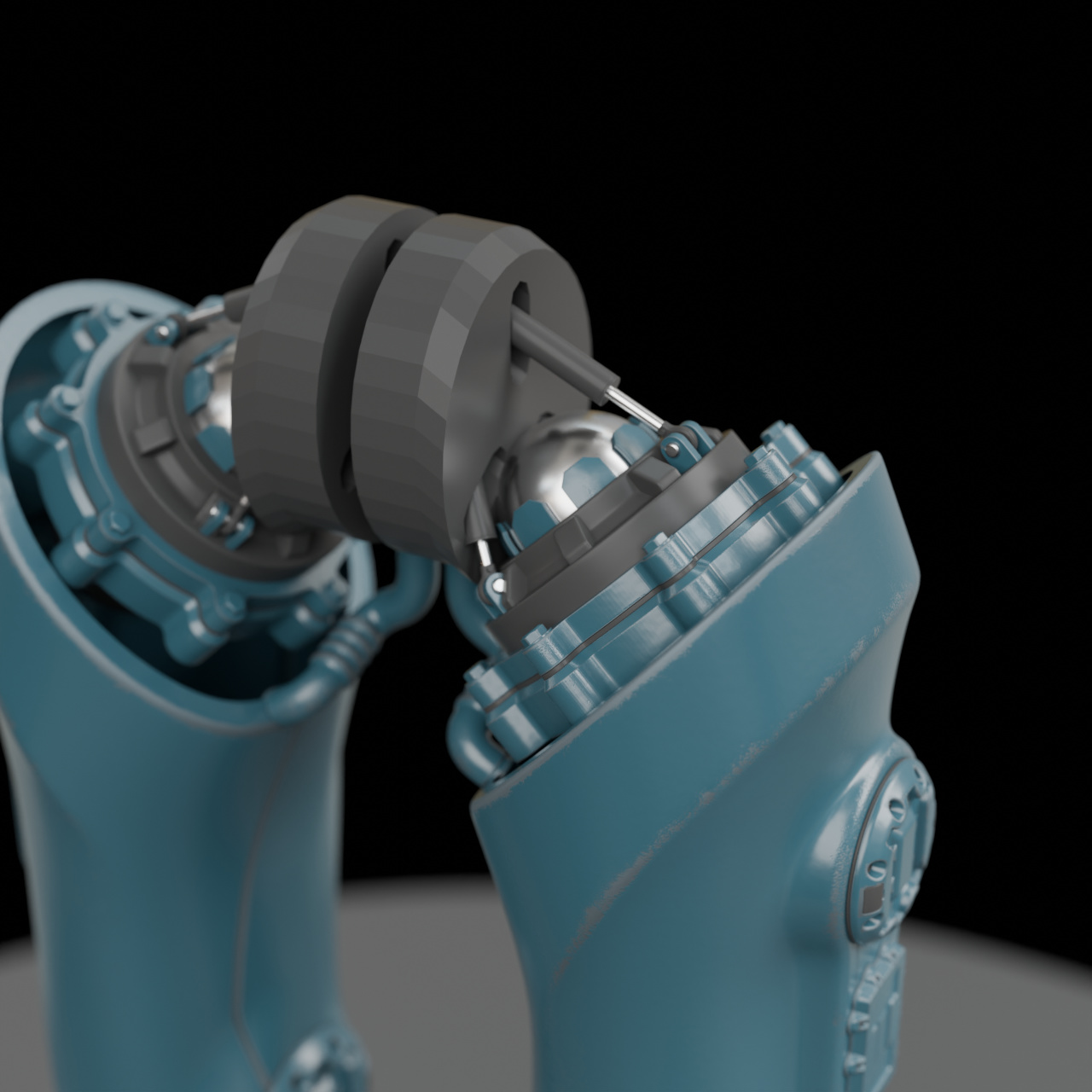
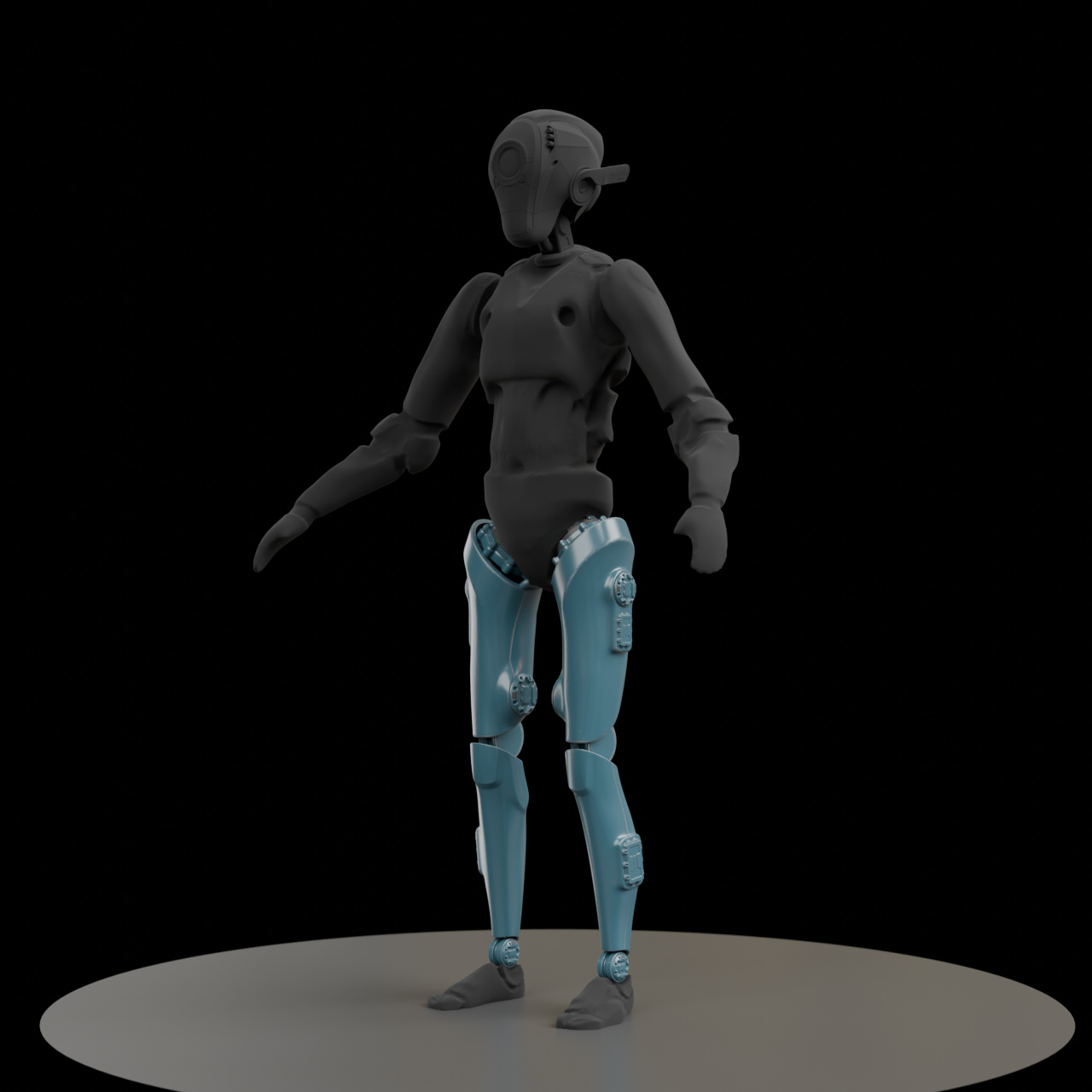

Characters Look at objects of interest
I added a “look at” feature for the player character. Whenever there’s a interactive NPC/Object within interaction range, the player character looks at it. This was done by overriding the “camera hit location” variable if there is a valid target interaction object.
This also works with moving Objects/NPCs, so the player character looks at them as they move by.
NPCs can also look at the player. Right now it’s just a temporary system, but I can improve it to make NPCs look at other NPCs and the player too in a more dynamic and controllable way. I took the chance to learn more about the animation and rigging workflow, state machines, and also how animation is handled in Unreal.
Eye movement
I added some blinking and eye movement to the player and other NPCs. I exaggerated it a little bit in this video.
Interaction bounds
I created a “interaction bounds” component, which is just a very basic scene component with just the location and an “interaction radius” variable. If an interactive object has this component, then the base of the player’s model has to be within the interaction radius for that object to be valid. The component can be for example placed in front of the arcade machine to prevent the player from interacting with it from the sides or the back.
Upside down level
I wanted to see what would the level look like upside down, so I made an upside down version.
It’s just an experiment and I am not planning on using it for this specific levels, but I’m going to explore it more in future levels.
That’s all for this week, thanks for reading!